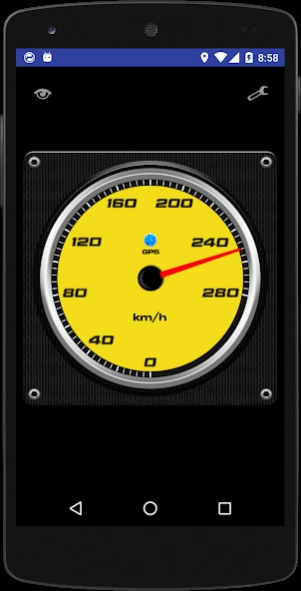Speedometer EX 1.1
Free Version
Publisher Description
Speedometer EX - [0~1400 km/h] sophisticated Speedometer corresponding to an analog display.
11 kinds of speed range, meter panel color changes, the maximum speed record, three of the trip meter, such as the switching of analog display and digital display, is a speedometer equipped with a rich set of features.
· Screen touch analog display and digital display with switches instantly.
(Analog display mode)
· 0 ~ 35 km/h (mph)
· 0 ~ 70 km/h (mph)
· 0 ~ 140 km/h (mph)
· 0 ~ 210 km/h (mph)
· 0 ~ 280 km/h (mph)
· 0 ~ 350 km/h (mph)
· 0 ~ 420 km/h (mph)
· 0 ~ 560 km/h (mph)
· 0 ~ 630 km/h (mph)
· 0 ~ 700 km/h (mph)
· 0 ~ 1400 km/h (mph)
※ speed range can be set to "automatic switching" in setting.
· Meter panel type of color (blue, green, red, white, yellow)
· Needle of color kind of (red, white, yellow)
· Base color of the type (black, red, woodgrain, Honeycomb pattern, Metal)
· Kind of background color (black, red, green, orange, purple)
· Speed measurement value can be corrected. (In the range of ± 10%)
· The maximum speed of the recording function
· Equipped with three of the trip meter
[Instruction]
1. Install the app.
2. Start the app to enable the GPS function.
3. To be in the analog display "GPS" lamp is lit in blue and you're ready.
· "Settings" ... analog display screen upper right corner of the "spanner" setting when you tap the icon screen is displayed.
· When you tap the "eye" icon in the "report" ... the top left of the screen, you maximum speed and three of the trip meter is displayed.
※ each recorded value of the report is cleared to "0" in the long press of the "Reset" button.
【Caution】
※ not available at the terminal where the GPS function is not installed.
※ When the GPS function is not enabled is not available.
※ location (underground, tunnel, etc.) radio waves of GPS does not reach not available in.
※ Each measured value may cause an error.
About Speedometer EX
Speedometer EX is a free app for Android published in the System Maintenance list of apps, part of System Utilities.
The company that develops Speedometer EX is Smart and Small Software. The latest version released by its developer is 1.1.
To install Speedometer EX on your Android device, just click the green Continue To App button above to start the installation process. The app is listed on our website since 2018-02-05 and was downloaded 3 times. We have already checked if the download link is safe, however for your own protection we recommend that you scan the downloaded app with your antivirus. Your antivirus may detect the Speedometer EX as malware as malware if the download link to jp.t2.software.smart.and.apple.speedometerex is broken.
How to install Speedometer EX on your Android device:
- Click on the Continue To App button on our website. This will redirect you to Google Play.
- Once the Speedometer EX is shown in the Google Play listing of your Android device, you can start its download and installation. Tap on the Install button located below the search bar and to the right of the app icon.
- A pop-up window with the permissions required by Speedometer EX will be shown. Click on Accept to continue the process.
- Speedometer EX will be downloaded onto your device, displaying a progress. Once the download completes, the installation will start and you'll get a notification after the installation is finished.